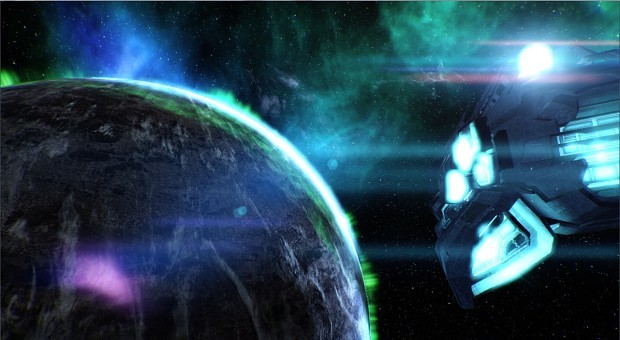Hello everyone! Marcin Dudkowski here again. Last time I posted, I talked about my visual effects compositing pipeline. Today I have more behind the scenes information and also something interesting to show you.
Do you remember the IKA Alien from our previous post? It has been mentioned that it feeds on matter. More to the point, in Eden Star you, as a player, will also be able to de-materialise objects , although for a different purpose. One of my responsibilities at Flix Interactive is to make sure this process looks powerful and beautiful. Here is a prototype:
To keep true to the “behind the scenes” promise, I am going to explain how this effect is created and controlled. At the very core of it lies a synergy of lights, particle systems and animated materials. The latter is built upon a system of masks, which I want to talk about. I am going to get quite technical from this point on. Tread carefully!
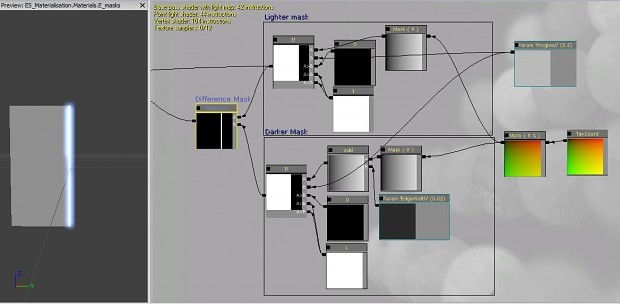
The image above depicts Unreal3’s material editor with the aforementioned functionality stripped to bare minimum for better understanding. To produce required monochromatic masks I am comparing a simple black to white gradient texture against a 0 to 1 parameter (here called “Progress”). The “If” nodes then translate them into pure white on the left of the point where the parameter is of equal value to the gradient, and pure black on the right.
By adding a tiny value (“EdgeWidth”=0.02) to one of the gradient instances I am able to produce a “Darker Mask” with a small offset. I can then extract said offset by subtracting one mask from the other. From this point I have a set of textures I can use to create a glowing disintegration edge, and to turn any object fully visible on one and fully invisible on the other side of it.
Now, changing the values of the “Progress” parameter would visually wipe the entire material into the strangulating clutches of nothingness… ehkm, in an organized and orderly fashion. However, using a more erratic texture instead of a simple gradient will produce more interesting results. From this point, all that is left is adding a bunch of embers, glow-dust, lights, god-rays etc. and the effect is ready.
This concludes my mini-tutorial on the disintegration effect for Eden Star. I had to keep it rather short, but I hope at least some of you found it enlightening. Sharing my knowledge has always brought me great pleasure, so if you guys have any questions about visual effects in general, please do not hesitate to ask me. I will respond to everyone. Let’s fill this comment section below.
Thanks for reading! I am leaving you with an image update on my work on the scene I showed you in my last post. Till next time!