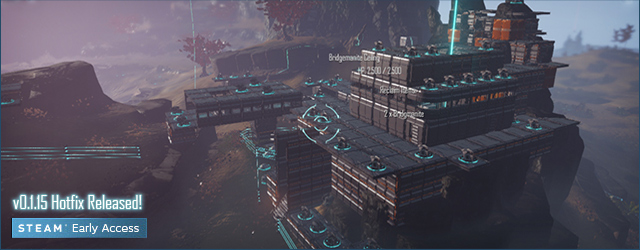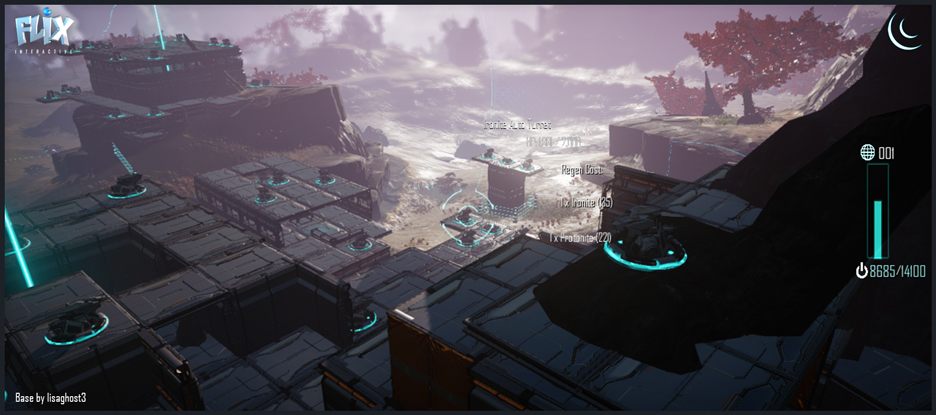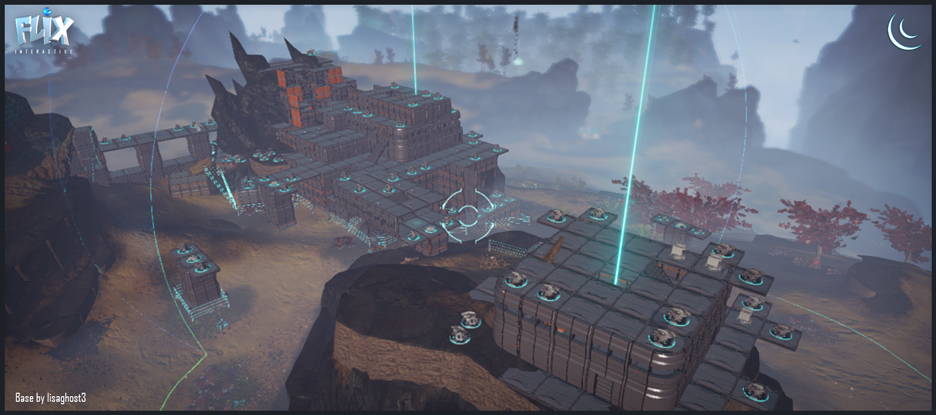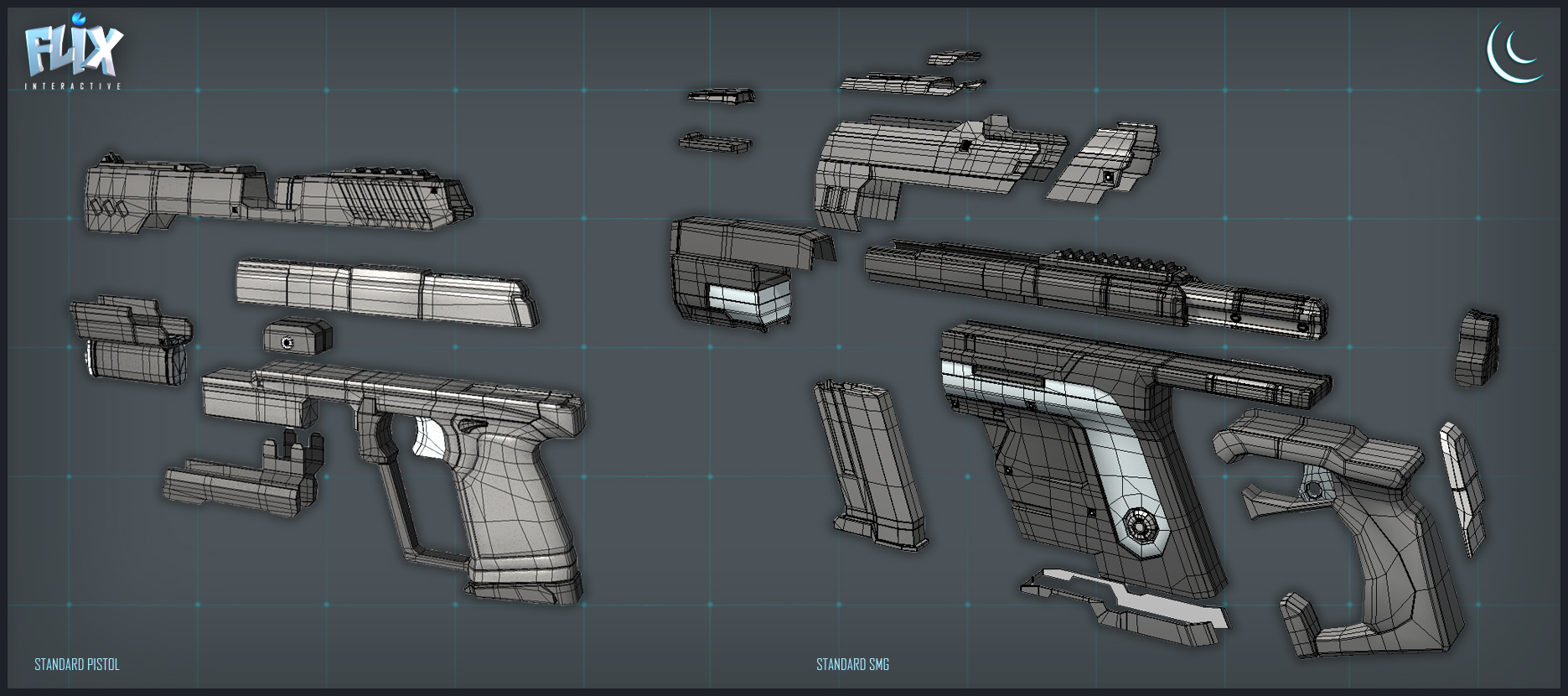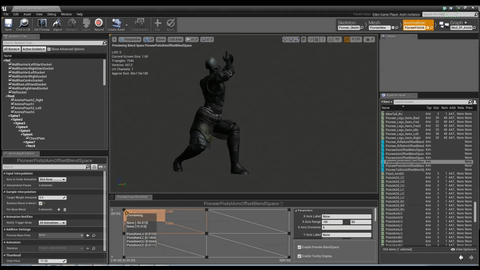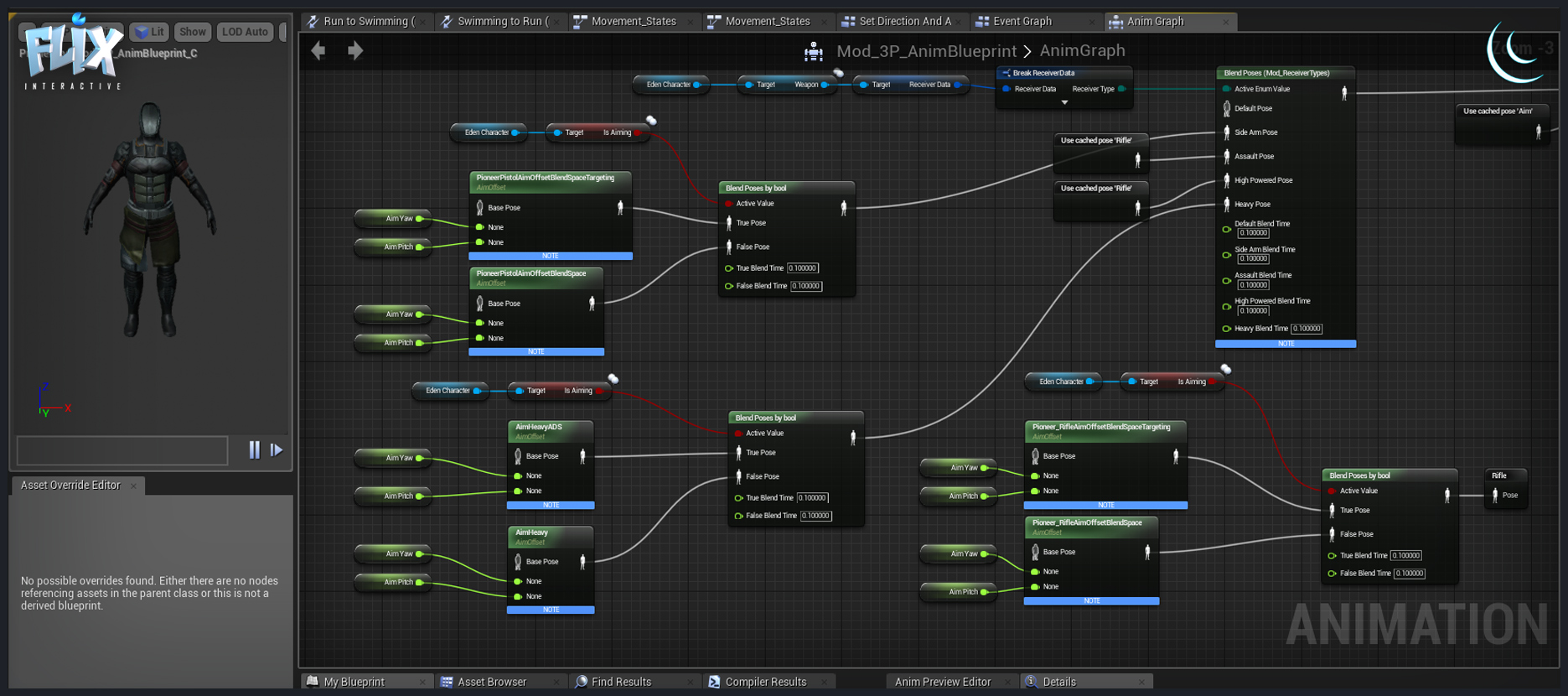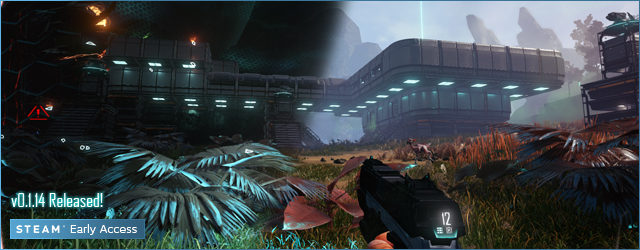Greetings Pioneers!
This week we are going to change the pace a little and showcase some of the progress on the visual side of the modular weapon system and some of the weapon combinations that will be available. Matt has been busy creating all the various parts as high res 3D models these past few weeks and Lauren has been creating animations ready for plugging into the blueprint system and handing over to the coding team for work on the gameplay elements.
We’re going to talk a little bit about the process of how we create the different elements to achieve the different weapon combinations for a variety of gameplay. There is an extensive process, taking system designs that enable us to make all those combinations look good and feel believable in the first and 3rd person perspectives.
The system itself pivots around 4 interchangeable elements. Barrels, Receivers, Stocks and Scopes. Without going into too much detail over what stats these modify when you assemble a weapon, the intention is to allow a wide variety of different ways to interact and a take down your foes.
Depending on your weapon combination there will be an impact on the following:
- Fire mode (Manual/ Semi-Auto/ Burst Fire/ Full Auto/ Charge)
- Fire frequency/ recoil spread and spread recovery
- Damage
- Range
- Weight (impacts inventory and how much you can carry)
Models

The Visual side of the system centers around the receiver. To allow all of our receivers to ‘receive’ each barrel correctly and make it visually compelling. There is a slide rail that is universal to most barrel types. This makes it easy for Pioneers to simply create a barrel they desire and clip it over the receiver.
Stocks are snap on components that clip and screw into the back the universal shaped back end that each receiver has.
Some combinations needed to allow barrels to interchange with the pistol receiver and rifle receivers, this was probably the most challenging part of the design. I had to adapt the receiver of the pistol and both pistol and SMG barrel (the combinations we allow) to both work and feel good as both a pistol and a submachine gun assembly.

Process
The modelling process to get these parts to fit together and look good in the first person is done in stages. There is a very simple proxy model that is developed for that component using basic rules that keep the system repeatable from component to component, which all centers around the same join location.
Without a consistent reference point the system would be a technical nightmare to assemble, so for this reason all weapon parts are modelled and constructed at the same location in each scene.
High res modelling then starts on each component, and planning for unwrapping and texture baking has already been established by this stage too. ( i.e. if we have lots of parts with their own texture we can better control memory usage for the weapons as we’ll only have one component loaded in the first person at any given time )
These parts when finished are then exploded to better help game mesh development and the texture baking process. As you can imagine when you have lots of components that would actually work when you CAD printed them into a model, it’s not so easy to work on assembly and colouring of parts after they’ve been put together.
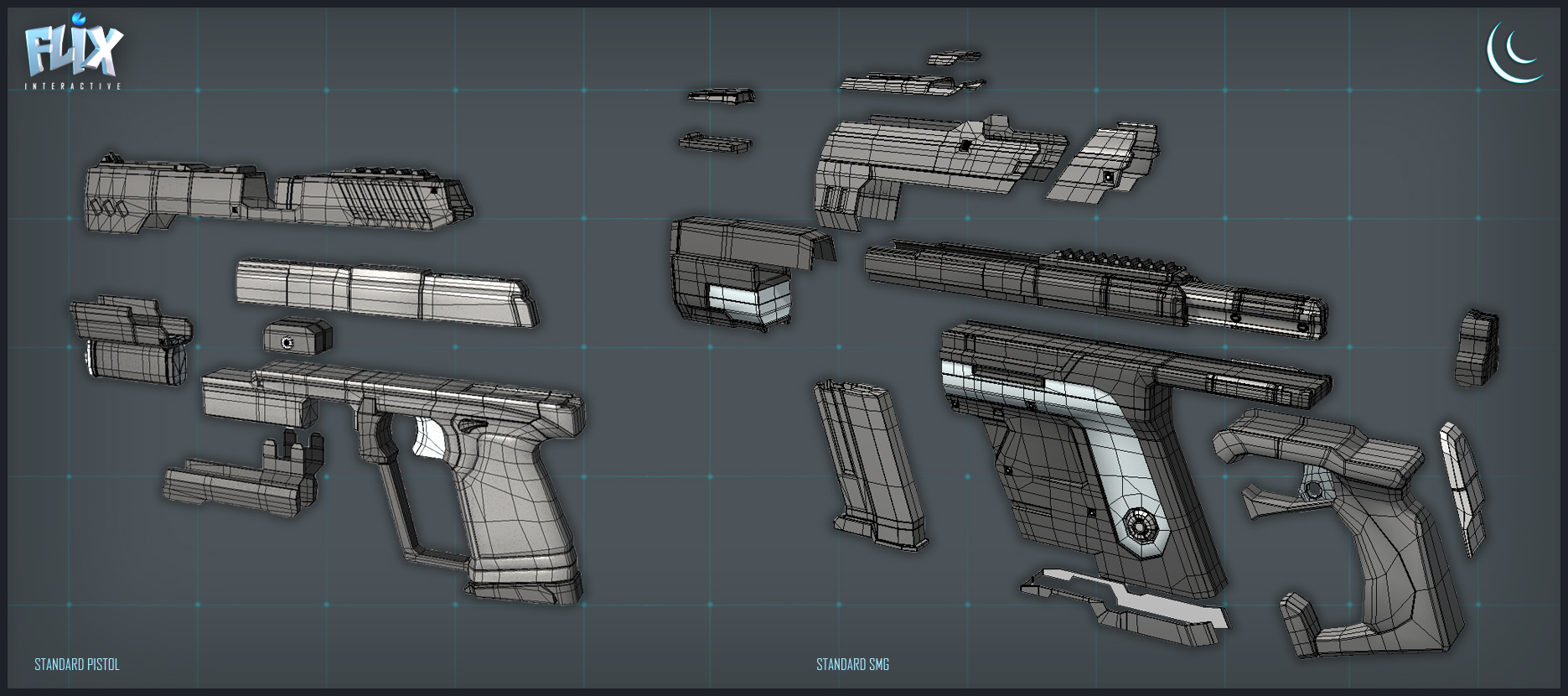
The final stages of this process are texture clean up and refinement. Normals are baked first with a flat colour map, and masks are developed for the desired PBR based shading in engine.
Hopefully this gives everyone a real insight into the stages we go through to get to our final vision. You’ll see all the revamped weapon models with this system in game soon!
Animation
The animations for the system were as challenging as the rest of it but we’re making steady progress. Each aiming, reloading and cocking action had to be animated separately for both the 1st and 3rd person rigs. The difference between the two is that our 1st person arms always follow where the camera is looking on screen whereas the 3rd person mesh (you see these on your shadow and other pioneers) require something called Aim Offsets.
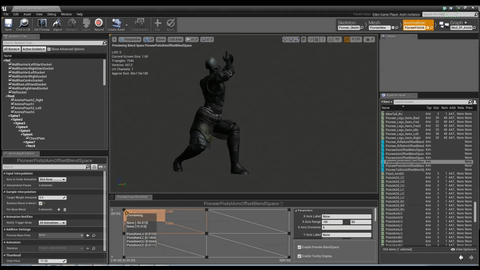
One Aim offset contains 9 different poses with different directions (Centre-Centre, Centre-Up, Centre-Down, Right-Down, Left-Up etc) which are blended together. These are added to an aim offset blendspace node in UE4 and hooked up to x and y (or yaw and pitch) values received from the player controller.
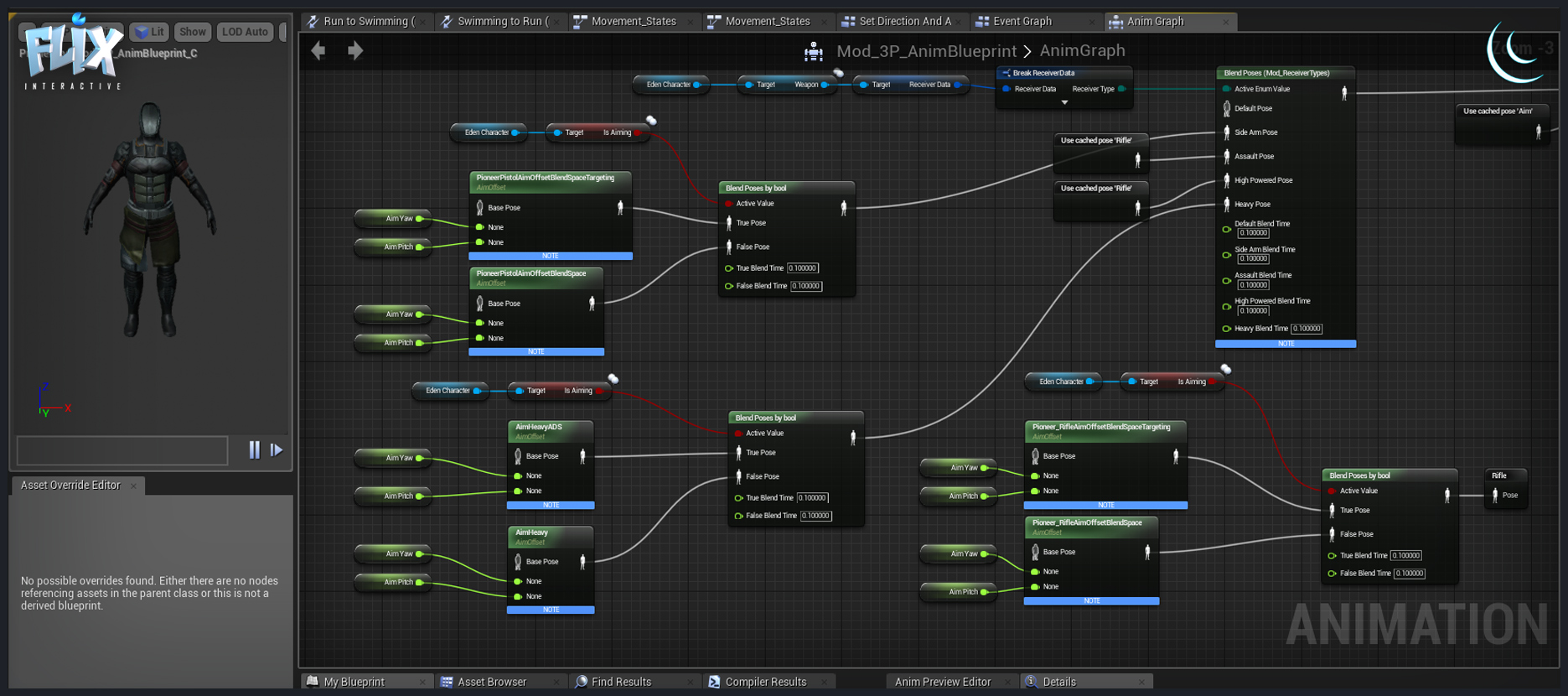
Each receiver requires its own aim offset blendspace. There are also separate aim offsets for when you are aiming down the sights. Other animations such as reload and cocking are activated and blended in and over with additive montages based on the weapon combination selected. On top of this we have IK (Inverse Kinematic) skeletal controllers to attach the left hand to the weapon during all aiming and firing actions. Then this upper body pose is then blended with any movement animations that come from the character states, running, jumping, crouching, swimming etc.
Sounds complicated? It is 🙂
See you in the fray!
-Team Flix