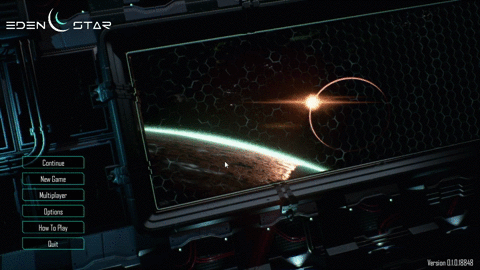Greetings Pioneers!
The first taste of experimental Multiplayer has arrived – You can now play with your friends by hosting your own servers!
If you already own Eden Star you should have access to the experimental branch as of now. This is an optional branch that you must physically opt-in to, meaning the previous stable build (v0.0.13) will remain in the main branch as default and you can choose whether to try the experimental builds. You may return to the main branch if you find the experimental branch too unstable and wish to go back. The experimental branch will contain the latest updates, but also the latest bugs, crashes and more. After hotfixes, the main branch will be updated when we feel it is stable enough.
Important information: Please read all of the below before you choose to opt-in!
If you wish to access the Experimental branch you need to do the following:
- Open Steam and go to your games Library.
- Right click on Eden Star in your list of games and select “Properties”.
- Navigate to the “Betas” tab and select “Experimental” from the dropdown menu.
- Close the properties window and your game will begin to update!
- Done 🙂
If you wish to start a server for Eden Star, you can view our setup guide here
Please note single player saves from v0.0.13 and below will not work in the Experimental v0.1.0 branch!
If you think you may wish to return to the default branch, we recommend you backup your save files prior to switching.
(Found in: C:\Users\YourUsername\AppData\Local\EdenGame\Saved\SaveGames)
Currently there is a cap of 8 players for the number per server but we are looking to increase this in the future as we optimise the game further. As we continue over the next few weeks we will be hosting several development servers that you can join, please note that these will be wiped and updated regularly over the next month so don’t get too attached to your structures! Once we feel we’re ready to move things over into the main branch and have tested the build thoroughly and added a few new features.
We have made a guide for those of you wishing to host your own server that you can find here (please let us know your feedback!).
We must emphasise that this is a very early release of multiplayer!
- There will be intermittent crashes! please help us with these by posting anything you get with a screenshot of any crash dialog (white boxes with text in them) here to our bugs forum
- When mining rocks they will visually remain intact, but will still drop minerals.
- Rejoining a game and/or walking into an area where rocks were previously mined will result in those rocks seemingly being impervious to mining. Waiting 15 minutes should allow them to be mined again.
- There are no loading screens before you spawn in. You will see buildings load in around you and in rare instances this process can take several minutes, especially if the server has a substantial amount of structures already built on it. If you experience this it is best to either A: close the game and try rejoining fresh B: Move somewhere in the open and stand still in an area until everything appears to of loaded in around you.
We’re working to fix these major issues as a priority but for the most part we feel there is enough stability for people to start enjoying the multiplayer 🙂
There are still plenty of bugs to be found. Our latest Known Issues list has been updated for this release, please let us know if you find any not listed so we can look at fixing them for the next hotfix.
We are really excited to be pushing this release out to you today and have been plowing some serious hours into getting it ready! We all feel that over the next week there should be a full backbone to allow us to FINALLY branch out into supporting the breadth of content that we want in Eden Star.
Patch Notes – v0.1.0 Experimental Branch
- Multiplayer!
- Added periodic drops of lootable Eden Kits from the sky.
- Added a new Deployment menu and multiple new spawn points to the map. Added new Post-Process visuals.
- Added new non-destructible procedural foliage/pebbles
- Enemy spawning logic rework – They now scale their attacks with your base defences, the presence of nearby hives and the number of players on a server.
- Turrets and Generators can no longer be placed on walls or ceilings.
- Added a Charge attack to the Swamp Walker
- Options Menu converted to UMG.
- Grass is now part of the Instanced Foliage System, which makes it more efficient.
- Changes to Material distribution system. Each source of materials now offers more variety of shards, in order to provide more choices when you get around to placing your blocks.
- Full balancing pass on Structure health.
- Removed Cubes to aid balancing of the game, let us know if you miss them!
- Added friendly fire on Utility blocks.
- Improved PFX for Auto Turrets. Also doubled rate of fire and halved damage.
- Much improved Skybox visuals (sky, clouds, planets, monoliths…). This also includes a pass over lighting, atmosphere and the Day/Night cycle.
- Refactored Foliage shader, including two-sided lighting, new opacity system and optimisations.
- Removed confirm dialogue for getting upgrades when you have enough materials.
- Modules/weapons auto-equip once constructed.
- Weapons and ammo can no longer be constructed outside the Eden Kit Bubble.
- Optimised water shader and fixed fog interaction for increased view distance.
- Improved Sac Plant interaction visuals.
- You can now grab the Cirrus Spore to immobilise it.
- Fixed being able to grab enemies after they’ve died or you moved out of range.
- Fixed the bottom part of foundations becoming invisible on Load.
- Fixed enemies still heading towards your base after sunrise.
- Fixed attacking a hive from a distance won’t always aggravate the enemies.
- Fixed rocks sometimes flickering during mining.
- Fixed players being able to push around some items in the world.
- Fixed a rare issue where the player’s mouse movement would get stuck.
- Fixed not being able to mantle onto doors
If you missed it in last week’s blog, these are some of the major features we will add as soon as possible for multiplayer:
Basic Character Customisation – At present all players will look exactly the same, besides the odd Splintermite shard if you’re unlucky 😉
Clans/Teams – In the first release we have angled the game towards co-op play. You will be able to snap-build to each other’s structures as well as sell other player’s structures. Friendly fire is however enabled and so currently players can kill each other and damage each other’s bases either accidentally or on purpose! We have already implemented a huge amount of the Colony system but have not yet activated it.
The Colony system will provide the ability to set up your own Colony with different ownership rules of buildings under an Eden Kit Shield. When it comes to built structures, we also have implemented the ability to assign roles to stop both outsiders and certain team members from being able to sell your structures. Anyone not in your Colony will also be targeted by your turrets as an enemy, currently Turrets will only target AI in the first release.
Multiplayer Smash – Only one player at a time will be able to hold an enemy, we are looking to change this in the future as well as add the ability to smash other players.
Trading – We intend to split out all Eden Kit inventories as well as adding further storage containers for players to stockpile and also trade with other players. Currently the player does not spawn an inventory to access, but this will soon be amended allowing players to loot corpses and other players inventories if you want your server set-up in a PvP manner.
Frontend Server Admin – This will be added to enable simple interaction with the server to issue boot commands and fully access any aspects of the server that you wish to change with ease, currently everything goes through a “black-box” interface, external to the game client.
Communication – To begin with there will be no in-game text chat or voice communication, players can use Steam Voice Chat (see this guide) or another external application of their choice to talk to their friends.
To see what we are working on right now, be sure to check out our Public Trello Board.
Thanks for your continued support.
See you in the fray!
-Team Flix