
Greetings Pioneers!
It’s been a very busy week here at Flix, our very own John Tearle is currently in Austin Texas at SXSW Gaming, talking about Eden Star. Check out his talk yesterday on the Twitch stage: https://secure.twitch.tv/twitch/v/54974225?t=314m21s
Including a secret preview of the progress on the Juggernaut… 😀
The rest of us have been busy getting the new inventory system ready and today we have a shiny new release for you guys! Scroll down for the patch notes.
The new Inventory system should really open up the possibilities for new expansions in materials, crafting and exploration in the future. With the new Armoury Utility, you can now create compound materials from raw materials, this creates more variety and a bit more challenge to creating advanced weaponry.

“New materials? But where will I put them??” Good news! We have a new Lockbox utility that expands the storage space available and frees up your inventory. We have also added a Drop Bag that allows players to recover any inventory items lost on death (provided you get to it in time and it’s not fallen off the edge of the world).
We have changed the way Fortifications, Lights and Doors are built to make the placement of them more intuitive. Now you can hover over a structure with the modification selected and it will automatically detect the best fitting shape (no more searching for a specific fortification shape to fit).

We have also made a few tweaks to the balancing to reduce the difficulty for new players and re-added Kinetic Blast and Smash as starting abilities (because they’re awesome). Let us know what you think of these changes, any feedback is invaluable.
Recent Known Issues
- It’s difficult to access different lock boxes/armory that are in very close proximity of each other, try to avoid placing in the same cell. We aim to resolve this in the upcoming hotfix.
- Currently The Armoury UI does not inform you of the amount of items produced by a Schematic. We aim to resolve this in the upcoming hotfix.
- We have discovered a crash to do with DirectX 12 and Windows 10.
- It sometimes difficult to enter Build Mode with Q while holding a gun. A quick workaround is to activate the Blast Module (default: “1”) before pressing Q. We aim to resolve this in the upcoming hotfix.
- Sometimes Enemies can damage you when they are attacking your structures from afar, we are working hard to track this one down.
For more known issues see our updated known issues list.
There will also be an update to our guide coming very soon!
Important:
- This update requires a wipe of save files as there has been a lot changed and we have had to re-factor what is saved for the new inventory system.
- If you are hosting a server, please remember to update it to the latest version.

- New Inventory System!
- UI overhaul, crafting, drag and drop interface. – This new system paves the way for future expansions in enemy and environment drops, compound materials, crafting and Pioneer customisation. Also updates Crafting, Eden Kit and Equipment tabs.
- Added Compound Materials – 5 new materials that can be crafted from raw materials and used in advanced weaponry crafting.
- New Utility – Lockbox – For all your extra storage needs!
- New Utility – Armoury – Required to craft Compound Materials, Modules, Weapons, and Ammo.
- Drop bags – You can now drop multiple items for your friends to pick up and recover your inventory if you die on the battlefield. There is however no recovery if you fall off the edge of the world 🙁 …
- New modifications system – simplified way to add Lights, Fortifications and Doors to your primitives. Simply select your modification, aim at the primitive and the appropriate variant will be selected for you!
- New raw material: Plasmafire! Splintermite shards can now be absorbed in order to obtain this. Used to craft a compound material used for weapon ammunition.
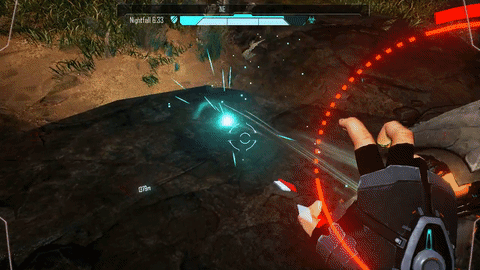
Please note: all additions and balancing will be subject to change as development continues. Your feedback is massively valuable to us during this process, so please join in on the discussions across the forum.

- MATA Modules are now considered to be items with their own individual upgrades. You can have as many modules as you can afford and carry, but their upgrades are now permanent.
- Changed inventory default key from Tab to I (Tab doesn’t play nicely with UMG). The colony menu is also accessed through I.
- Changed Build mode from 2 to Q – Build mode is no longer a primary module and is now built into to the Tool. Primary modules are still accessed using 1,2 and 3. You can no longer access your weapons from Q and must use 4 or 5.
- Laser weapon code have been changed to work the same way as bullet weapons. This should provide more consistent targeting across all weapons as well as has allowed us to fix a few hitbox issues.
- Items now take a small amount of time to craft.
- It once again possible to shoot through holes in damaged primitives with bullet and laser weaponry. Destruction level of primitives does not affect projectile weaponry.
- Increased damage of all bullet weapons by 10%
- Decreased Stalker running speed by 25%
- Decreased auto and missile turret damage by 15%
- Decreased Ika Vortex damage by 40%
- Adjusted the calculation that determines the number of enemies that spawn when you have no defences around your Eden Kit. This should help with the excessive starting difficulty level that a lot of people have been encountering.
- Falling structures now physicalise with the world.
- Re-enabled Kinetic Blast as a default starting Module.
- Re-enabled Smash as a default starting Upgrade.
- Made structure lights brighter.
- Splintermite shards stay around for longer before exploding.

- Fix for random client crash when building blocks became relevant.
- Fix for crash when unequipping melee module.
- Fix for crash when building turrets.
- Fix for unsupported blocks remaining in structure (floating structures).
- Fix for crash caused by buildings when joining Multiplayer server.
- Fixed a culling issue with Splintermites where they would sometimes be invisible but still attack your structures.
- Fixed a bug with the Ikas where they would sometimes stop flying and not attack you.
- Fixed a bug with Splintermites where they wouldn’t always explode when they should have.
- Fixed collision issues with crater left by fallen Eden Kits.
- Fixed a collision issue which would allow Splintermites to walk through the Laser walls.
- Fixed an AI recovery issue if a player was holding an AI when that player died in Multiplayer.
- Fixed an issue where AI were sometimes able to still attack when they should have been in ragdoll.
- Fixed possible Deployment Screen UI issue where it would show incorrect numbers of Eden Kits, or would show you all Eden Kits but after selecting to spawn at one, spawn you elsewhere instead.
- Fixed an issue with the spawning of creature waves at night was spawning too many.
- Fixed an issue where Swamp Walkers would attack when they were not supposed to.
- Fixed issue where trees and plants would remain after mining them.
- Fixed issue with buildings (especially pillars) not orientating to the structure they were being placed on correctly.
- Fixed issue with Melee dealing massive damage on single hits (damage being dealt multiple times).
- Fixed issue with hitboxes for melee and beam weapons.
- Fixed issue with being able to place eden kits so that they are largely inside terrain rocks and landscape.
- Fixed issue with holograms saying unstable structure but allowing you to build them
- Fixed issue with fortification holograms appearing red and saying insufficient funds when you first switch to them.
- Fixed red arrow on Laser Posts.
- Fixed building placement in Multiplayer.
- Fixed crash caused by building in Multiplayer.
- Fix for Kinetic Laser was using way too much energy.
- Fix for hologram snapping to wrong location.
- Fix for placement of lighting.
- Fix for Gauss Gun PFX continuing after ammo had run out.
- Fix for Eden Kit foundations causing incorrect snapping.
- Fix for laser post orientation in Multiplayer.
- Fix for orientation of foundation pieces.
- Fix for canceling placement of hologram with RMB
- Fix for SFX of falling trees in Multiplayer.
- Fix for strings being truncated in chat.
- Fix for free placing walls in Multiplayer, their position was previously off.
- Fix for AOE repair causing massive FPS drop.
- Fixed issue where switching between primary weapon and modules would cause a hologram to appear in front of you
- Fixed issue for player not being able to see foliage regrow in multiplayer game
- Fixed issue where pistol was not working in multiplayer
- Fixed issue with changing currently equipped gun weapons in the menu would cause the arms to stay in a weapon holding animation but with no gun present
- Fixed issue with trees in the swamp area not regrowing
- Fixed issue with foliage not providing tool energy when mining
- Fixed issue for beam weapons not stopping at impact points when viewed from other players machines in multiplayer
- Fixed issue with occasionally not being able to absorb mineral shards in multiplayer
- Fix for eden kit markers not showing up differently on minimap and ui
- Fixed issue with regen pfx not always turning off when regen was complete
- Fixed issue with fortification holograms showing all possible fortifications
- Fixed issue with Splintermite shards glowing blue when smashing them in single player
- Cleaned up screen shakes occurring all the time at night
See you in the fray
– Team Flix